0x00
要修改 git commit 信息,怎么办?
0x01
由于一些原因,想要批量修改 git commit 的用户信息,
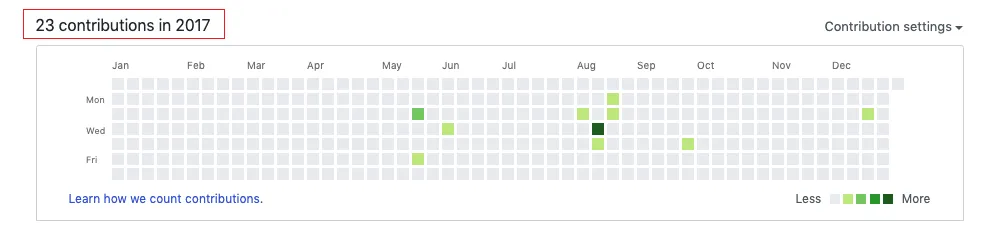
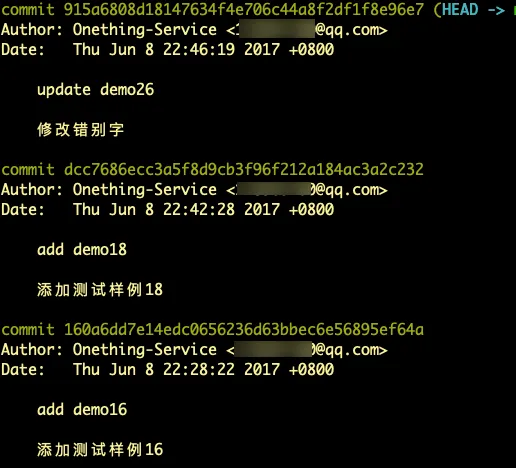
git clone [repo] && cd [repo]
vim commit.sh
复制以下内容并编辑相应信息
OLD_EMAIL、CORRECT_NAME、CORRECT_EMAIL
#!/bin/sh
git filter-branch --env-filter '
OLD_EMAIL="xxx"
CORRECT_NAME="xxx"
CORRECT_EMAIL="xxx"
if [ "$GIT_COMMITTER_EMAIL" = "$OLD_EMAIL" ]
then
export GIT_COMMITTER_NAME="$CORRECT_NAME"
export GIT_COMMITTER_EMAIL="$CORRECT_EMAIL"
fi
if [ "$GIT_AUTHOR_EMAIL" = "$OLD_EMAIL" ]
then
export GIT_AUTHOR_NAME="$CORRECT_NAME"
export GIT_AUTHOR_EMAIL="$CORRECT_EMAIL"
fi
' --tag-name-filter cat -- --branches --tags
chmod +x commit.sh
./commit.sh
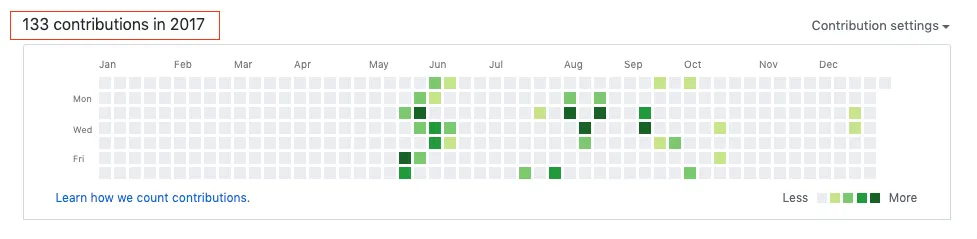
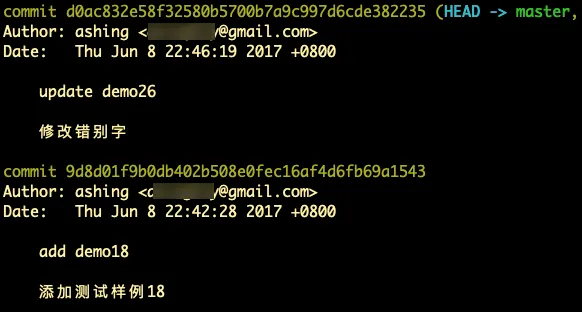
0x02
封面出处:https://www.pixiv.net/member_illust.php?mode=medium&illust_id=60748017
参考资料: