0x00
实验二:(2学时)
一、实验目的:
利用鼠标、键盘,菜单等方式对图元进行交互操作
二、实验内容:
1、用鼠标拖动画直线,线段终点始终跟随鼠标移动;
2、使用菜单界面修改直线的颜色;
3、利用键盘控制直线在屏幕上移动;
三、实现效果及步骤(或流程)
四、创新设计和实现方法
0x01
直接上代码,具体可参考书本
P459 鼠标函数、P462 键盘函数、P471 菜单功能
#include "stdafx.h"
#include <GL/glut.h>
GLsizei winWidth = 400, winHeight = 300;
class scrPt {
public:
GLint x, y;
};
scrPt endPt1, endPt2; //起点以及终点
GLfloat r=0.0, g=0.0, b=0.0; //颜色代码
bool flag;
int ptCtr = 0;
void init(void)
{
glClearColor(1.0, 1.0, 1.0, 0.0);//背景设置为白色
glMatrixMode(GL_PROJECTION);
gluOrtho2D(0.0, 400.0, 0.0, 300.0);
}
void displayfcn(void){
}
void winReshapeFcn(GLint newWidth, GLint newHeight) { //窗体大小变化时刷新
glClear(GL_COLOR_BUFFER_BIT);
glViewport(0, 0, newWidth, newHeight);
glMatrixMode(GL_PROJECTION);
glLoadIdentity();
gluOrtho2D(0.0, GLdouble(newWidth), 0.0, GLdouble(newHeight));
winWidth = newWidth;
winHeight = newHeight;
glFlush();
}
void lineSegment(scrPt endPt1, scrPt endPt2) //画线函数
{
glClear(GL_COLOR_BUFFER_BIT);
glColor3f(r, g, b);
glBegin(GL_LINES);
glVertex2i(endPt1.x, endPt1.y);
glVertex2i(endPt2.x, endPt2.y);
glEnd();
glFlush();
}
void mainMenu(GLint selectOptional) { //改变颜色菜单
switch (selectOptional)
{
case 1:
r = 255;
g = b = 0;
lineSegment(endPt1, endPt2);
break;
case 2:
g = 255;
r = b = 0;
lineSegment(endPt1, endPt2);
break;
case 3:
b = 255;
r = g = 0;
lineSegment(endPt1, endPt2);
break;
}
}
void ployline1(GLint button, GLint action, GLint xMouse, GLint yMouse) { //确定起始终点坐标
if (button == GLUT_LEFT_BUTTON && action == GLUT_DOWN) {
if (ptCtr == 0) {
r = g = b = 0.0;
endPt1.x = xMouse;
endPt1.y = winHeight - yMouse;
ptCtr = 1;
}
else if (ptCtr == 1) {
lineSegment(endPt1, endPt2);
ptCtr = 0;
}
}
}
void ployline2(GLint xMouse, GLint yMouse) { //持续获取鼠标位置
if (ptCtr == 1) {
endPt2.x = xMouse;
endPt2.y = winHeight - yMouse;
lineSegment(endPt1, endPt2);
}
}
void keyBoardeve(GLint specialKey, GLint xMouse, GLint yMouse) { //键盘控制
switch (specialKey)
{
case GLUT_KEY_UP:
flag = endPt1.y > endPt2.y ? true : false;
if (flag && endPt2.y>=winHeight) {
endPt2.y = 0-(endPt1.y - endPt2.y);
endPt1.y = 0;
lineSegment(endPt1, endPt2);
}
else if (!flag && endPt1.y >= winHeight) {
endPt1.y = 0-(endPt2.y - endPt1.y);
endPt2.y = 0;
lineSegment(endPt1, endPt2);
}
else {
endPt1.y += 10;
endPt2.y += 10;
lineSegment(endPt1, endPt2);
}
break;
case GLUT_KEY_DOWN:
flag = endPt1.y > endPt2.y ? true : false;
if (flag && endPt1.y <= 0) {
endPt1.y = winHeight + (endPt1.y - endPt2.y);
endPt2.y = winHeight;
lineSegment(endPt1, endPt2);
}
else if (!flag && endPt2.y <=0) {
endPt2.y = winHeight + (endPt2.y - endPt1.y);
endPt1.y = winHeight;
lineSegment(endPt1, endPt2);
}
else {
endPt1.y -= 10;
endPt2.y -= 10;
lineSegment(endPt1, endPt2);
}
break;
case GLUT_KEY_LEFT:
flag = endPt1.x < endPt2.x ? true : false;
if (flag && endPt2.x <= 0) {
endPt2.x = winWidth + (endPt2.x - endPt1.x);
endPt1.x = winWidth;
lineSegment(endPt1, endPt2);
}
else if (!flag && endPt1.x <= 0) {
endPt1.x = winWidth + (endPt1.x - endPt2.x);
endPt2.x = winWidth;
lineSegment(endPt1, endPt2);
}
else {
endPt1.x -= 10;
endPt2.x -= 10;
lineSegment(endPt1, endPt2);
}
break;
case GLUT_KEY_RIGHT:
flag = endPt1.x < endPt2.x ? true : false;
if (flag && endPt1.x >= winWidth) {
endPt1.x = 0 - (endPt2.x - endPt1.x);
endPt2.x = 0;
lineSegment(endPt1, endPt2);
}
else if (!flag && endPt2.x >= winWidth) {
endPt2.x = 0 - (endPt1.x - endPt2.x);
endPt1.x = 0;
lineSegment(endPt1, endPt2);
}
else {
endPt1.x += 10;
endPt2.x += 10;
lineSegment(endPt1, endPt2);
}
break;
default:
break;
}
}
void main(int argc, char** argv)
{
glutInit(&argc, argv);
glutInitDisplayMode(GLUT_SINGLE | GLUT_RGB);
glutInitWindowPosition(50, 100);
glutInitWindowSize(winWidth, winHeight);
glutCreateWindow("An Example OpenGL Program");
init();
glutDisplayFunc(displayfcn);
glutReshapeFunc(winReshapeFcn);
glutPassiveMotionFunc(ployline2);
glutMouseFunc(ployline1);
glutSpecialFunc(keyBoardeve);
glutCreateMenu(mainMenu);
glutAddMenuEntry("red", 1);
glutAddMenuEntry("green", 2);
glutAddMenuEntry("blue", 3);
glutAttachMenu(GLUT_RIGHT_BUTTON); //右键启动菜单
glutMainLoop();
}
- 最终效果
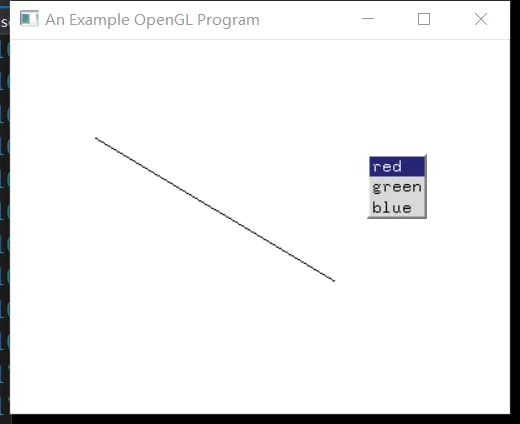
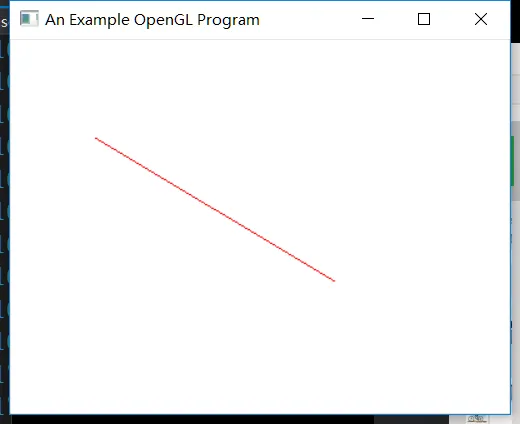
0x02
封面出处:http://simpledesktops.com/browse/desktops/2019/jan/19/lion/